How to Add a Service in WindSketch
- Home
- How to Add a Service in WindSketch
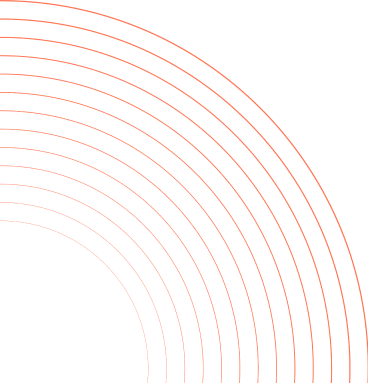
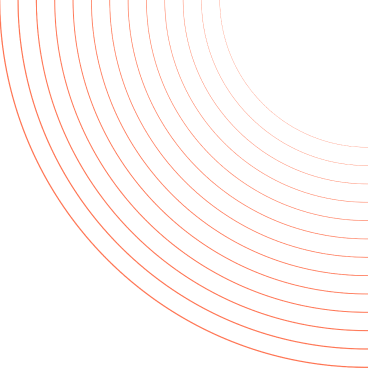

James Miller
February 19, 2024
WindSketch's services feature is designed to simplify the process of configuring the various services your window and door installation company offers. From stucco application to painting, installing mull bars, sealing, and insulation, you can easily outline each service you provide. Here's how you can add a new service to your WindSketch account, making it available for inclusion in your projects.
Log in to your WindSketch account and start from your dashboard. Look for the "Services" option in the main menu. This section is dedicated to managing the services your company offers.

Inside the Services section, find the "+Service" button located in the upper right corner of the screen. Clicking this button will bring up the service configuration form.

The service form will prompt you to enter details about the new service you're adding. Fill in the service name, the unit of measure (e.g., square feet, linear feet, each), price per unit of measure, and a brief description of the service. These details are crucial for accurately representing the service in project estimates and invoices. After entering all the necessary information, click the "Accept" button to save the new service.

With the service now added to your WindSketch account, you can incorporate it into any of your projects. To do this, go to the project card of the relevant project and click on the three dots located in the upper right corner. From the dropdown menu, select the option to add services, and you'll be able to choose from the services you've configured, including the new one you just created.

James Miller works as a Customer Support Specialist at Windsketch, a software company for the window and door industry. With a knack for problem-solving and a deep understanding of Windsketch's products, James efficiently resolves client issues, ensuring they get the most out of their software. His technical skills and customer-focused approach have made him a valuable asset to both Windsketch and its customers.