How to Create Multiple Window & Door Proposals in Minutes Using WindSketch (Without Starting From Scratch)
- Home
- How to Create Multiple Window & Door Proposals in Minutes Using WindSketch (Without Starting From Scratch)
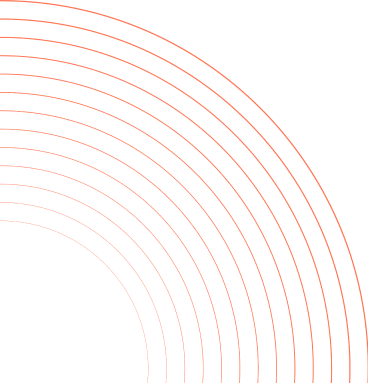
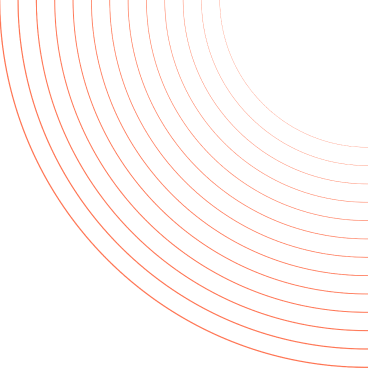
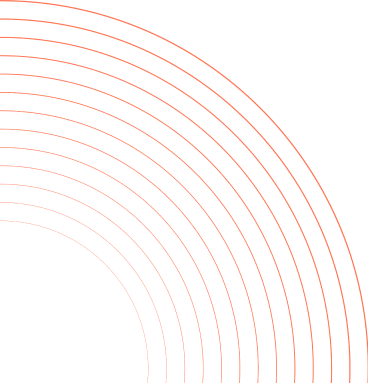
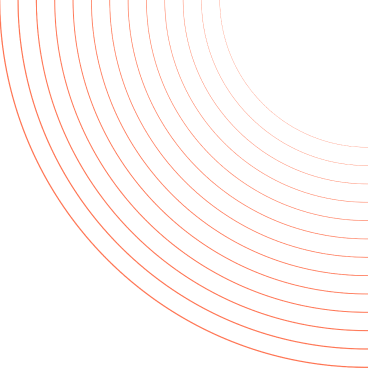

Aiden Cooper
November 21, 2025
Creating proposal variations is one of the most time-consuming parts of quoting window and door projects. When a homeowner asks for a different frame color, a new glass option, or an alternate configuration, most teams end up rebuilding the estimate and layout from scratch. WindSketch eliminates that repetitive work by letting you reuse the project you already built.
Below is the full walkthrough video showing the process step by step:
Watch the full video on YouTube → Open Video
Why This Matters for Contractors
Homeowners rarely approve the first proposal. They want to compare options, evaluate different materials, or see price differences between configurations. With traditional methods, this means redrawing maps, re-entering openings, and manually recreating quotes. WindSketch removes that friction so your team can respond faster and close deals sooner.
Three Ways to Generate New Proposals in WindSketch
WindSketch provides three flexible methods depending on how much the customer wants to change.
This is ideal when the customer wants a variation of the same project. WindSketch duplicates the full map and all openings, allowing you to adjust only the items that changed—such as color, glass type, or product series. The rest stays intact, reducing manual editing to just a few minutes.
Use this when the layout stays the same but the openings need to be reconfigured. WindSketch copies the structure of the map but leaves the openings blank. This allows you to rebuild product selections while keeping the geometry of the home.
This option is available when the project is significantly different or when creating a completely separate estimate. Even then, WindSketch speeds up map creation with quick drawing tools and automatic syncing between openings and the quote.
A Faster, Cleaner Workflow
Instead of managing separate files and manually rebuilding each option, WindSketch allows teams to create multiple proposal variations from a single project. Dealers using this workflow report dramatic reductions in quoting time, fewer errors, and a smoother approval process for homeowners.
Try It for Yourself
If your quoting process still involves rebuilding proposals every time a client asks for changes, WindSketch will save you hours each week. Book a demo or start your trial to see how quickly you can generate professional, accurate variations using the tools shown in the video.
Aiden Cooper is a Product Specialist at Windsketch, where he brings his expertise to continuously enhance customer experiences and optimize product implementation processes. With meticulous attention to detail and a passion for innovation, Aiden collaborates closely with the sales and development teams to ensure our solutions meet and exceed user expectations. His proactive approach and ability to translate complex needs into effective functionalities make him an invaluable asset to the team.