Understanding the Windsketch Property Appraiser Reader Addon (USA)
- Home
- Understanding the Windsketch Property Appraiser Reader Addon (USA)
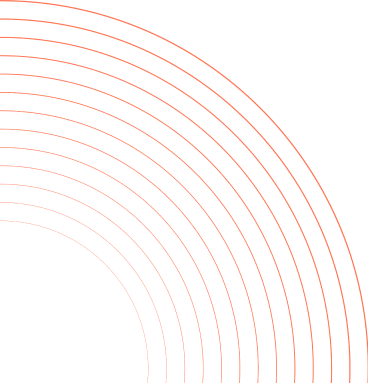
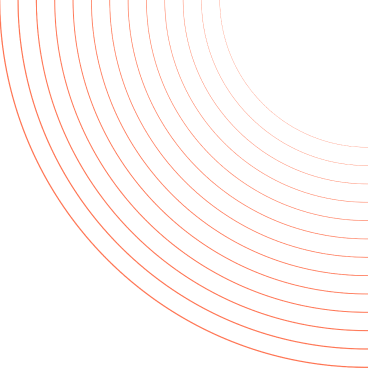
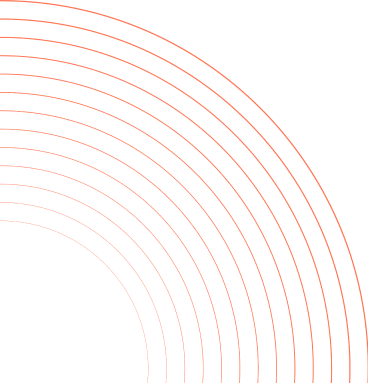
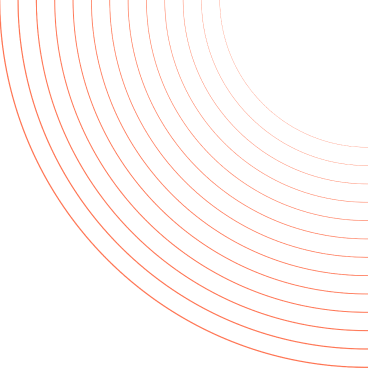

James Miller
September 1, 2025
The Windsketch Property Appraiser Reader Addon is a premium tool that automates the conversion of PNG property maps into fully editable Windsketch plans. It eliminates the need to manually trace each wall, door, and window — saving valuable time while maintaining precision in your project layouts and estimates.
Designed for U.S. property appraiser data, this addon allows users to upload scanned or exported property maps and instantly generate vector-based plans ready for accurate quoting and project visualization.
By adding the Property Appraiser Reader, you unlock the ability to transform image-based maps into ready-to-edit Windsketch plans — a major productivity boost for dealers, designers, and estimators working with property appraiser data.
The Property Appraiser Reader Addon is a paid addon available through the Windsketch Marketplace.
Pricing may vary depending on your subscription plan. You can review the current price directly in the Marketplace before installation.
Follow these steps to install and activate the addon:




After installation, using the addon is simple:

2. Select this option.

3. Drag and drop your property appraiser PNG file into the upload area.
4. The system will instantly convert it into a fully editable Windsketch plan, generating accurate layers for walls, openings, and annotations.
Your map is now ready for editing, quoting, and integration into your workflow — all within seconds.
James Miller works as a Customer Support Specialist at Windsketch, a software company for the window and door industry. With a knack for problem-solving and a deep understanding of Windsketch's products, James efficiently resolves client issues, ensuring they get the most out of their software. His technical skills and customer-focused approach have made him a valuable asset to both Windsketch and its customers.